10 Meeting Reminder Message Templates To Reduce No-shows
Meetings are an essential part of everyone’s life in today's fast-paced world. Even with the best intentions, participants frequently forget or miss their commitments, resulting in frustrating no-shows. It is critical for a business owner or an organizer to find efficient ways to reduce no-show rates and maximize productivity. One way to significantly improve attendance is sending out meeting reminder messages before the scheduled meeting time. In this blog post, we will explore various meeting reminder email templates that can not only save you time but also help you minimize no-shows. Also, we'll provide some key tips on how to effectively write a meeting reminder email.
How to write meeting email reminders effectively
- Keep the subject line short and pertinent to the meeting.
- Maintain a professional and polite tone throughout the email.
- Include all important meeting information, such as the date, time, and place.
- State the meeting's aim and objectives clearly.
- Provide any materials or pre-meeting preparations that are required.
- Indicate whether or not the invitees must take any action.
- Thank them for their attendance and contribution.
- Provide contact information in case of questions or updates.
- Make the email scannable by using bullet points or numbered lists.
- Proofread the email for any errors or inconsistencies.

10 Meeting email reminder templates
Now that we've covered the main tips for writing great meeting reminder emails, let's dive into a collection of ten meeting reminder email templates. Whether you are planning a formal business meeting, a team collaboration session, or a virtual conference, these reminder templates can be readily customized to meet your needs. Note that a well-written email reminder for a meeting can make all the difference in ensuring a successful and fruitful meeting.
Template 1: The Gentle Reminder
Subject: Friendly reminder: [Meeting Name] tomorrow at [Meeting Time]!
Hi [Participant's Name],
I hope you are doing well. Just a friendly reminder that our meeting is set for [Meeting Time] tomorrow. We value and welcome your participation and appreciate your presence. Please don't hesitate to get in touch if you require any more details or have any questions. We appreciate your time, and we'll talk to you shortly.
Best regards,
[Your Name]
Template 2: The Agenda Reminder
Subject: [Meeting Name] - Agenda and Important Updates
Hello [Participant's Name],
Thank you for confirming your attendance for our upcoming [Meeting Name]. We wanted to make sure you had all of the information you needed for it. Please find the meeting agenda attached, which outlines the subjects to be discussed as well as the timeline for each item. Going over everything ahead of time will help us remain on track and make the most of our time together. Please let us know if you have any questions or need any other material. I'm looking forward to a productive meeting!
Warm regards,
[Your Name]
Template 3: The Confirmed Attendance Reminder
Subject: Confirmation Required: [Meeting Name] tomorrow at [Meeting Time]!
Hi [Participant's Name],
We hope everything is going well for you. This is a friendly reminder that we have a meeting tomorrow at [Meeting Time]. We appreciate your prior confirmation, and your presence is critical to the meeting's success. Please respond to this email to confirm your participation, or let us know as soon as possible if you are unable to attend. We are looking forward to having you with us!
Best regards,
[Your Name]
Template 4: The Follow-up Reminder
Subject: Follow-up: [Meeting Name] Recap and Action Items
Dear [Participant's Name],
Thank you for meeting with us today. I wanted to share a brief overview of the key points discussed at our recent [Meeting Name]. Please see the attachment for a document summarizing the action items and responsibilities of each participant. We appreciate your prompt attention to these action items. Please contact me if you have any questions or need any clarification. Thank you for your assistance!
Warm regards,
[Your Name]
Template 5: The Location Reminder
Subject: [Meeting Name] - Important Location Update!
Hello [Participant's Name],
I hope this email finds you well. We wanted to let you know of a change in the location of our upcoming [Meeting Name]. The new location will be [New Location] instead of the previous one. Please update your calendar and double-check that you have the correct address and directions. Please contact us if you have any questions or need more information. I look forward to seeing you at the new location!
Best regards,
[Your Name]
Template 6: The Appreciation Reminder
Subject: Thank You for Joining [Meeting Name] - Your Contribution Matters
Hi [Participant's Name],
We want to offer our heartfelt appreciation for your active involvement in the recent [Meeting Name]. Your insightful comments and suggestions were critical in shaping the conversations and conclusions. We are grateful to have you on our team but please do not hesitate to share any further questions or recommendations. Thank you again, and we look forward to working with you in the future.
Warm regards,
[Your Name]
Template 7: The Important Details Reminder
Subject: Important Details: [Meeting Name] on [Meeting Date]
Hello [Participant's Name],
As the date for our [Meeting Name] approaches, we want to make sure you have all of the necessary information for active and seamless participation. The meeting is scheduled for [Meeting Date] at [Meeting Time]. The meeting place is [Meeting place], and we appreciate your timeliness. Please let us know if you require any additional information or have any questions. We appreciate your attention to this subject and look forward to seeing you at the meeting.
Best regards,
[Your Name]
Template 8: The Urgent Action Reminder
Subject: Urgent Action Required: [Meeting Name] in [X] Hours!
Hi [Participant's Name],
I hope you're having a good day. We'd like to remind you of our upcoming meeting - [Meeting Name] in [X] hours. To make the discussion productive, please come prepared with any relevant information and/or documents. If you have any unexpected conflicts or are unable to attend, please notify us as soon as possible. Thank you for your prompt response; we look forward to a successful meeting.
Kind regards,
[Your Name]
Template 9: The Second Reminder
Subject: Reminder: [Meeting Name] Tomorrow at [Meeting Time]!
Hello [Participant's Name],
This is just a friendly reminder that our [Meeting Name] is tomorrow at [Meeting Time]. We understand how busy everyone's schedule can get, but your presence and contributions are greatly appreciated. Please contact us if you have any concerns or require additional information. We looking forward to a productive meeting!
Best regards,
[Your Name]
Template 10: The Flexible Reminder
Subject: [Meeting Name] - Let Us Know If the Proposed Time Works
Dear [Participant's Name],
We hope this email finds you well. We're preparing the meeting plan for [Meeting Name] and wanted to confirm that the proposed time works for you. The meeting is presently scheduled for [Meeting Date] at [Meeting Time], but please let us know as soon as possible if you have any conflicts or concerns. Your availability is important, and we want to ensure that everyone can fully participate. Thank you!
Warm regards,
[Your Name]
How to automate meeting email reminders?
If you use a meeting scheduling tool, you can set up automated reminders for your meeting invite links. This can be set up in your preferred way to have a reminder be sent either a day before, or a couple of hours before the meeting.
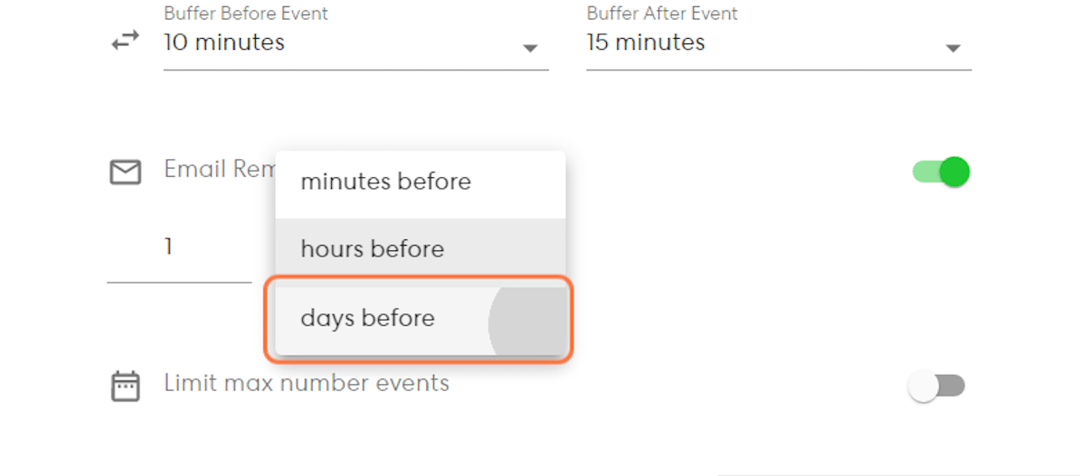
In summary, by leveraging these additional meeting reminder email templates, you can increase participants' engagement and effectiveness of your communication with them while reducing no-show rates. Remember to modify the templates to fit your particular meeting needs and to keep the tone polite and professional.
If you’re looking for free and personalized scheduling software that also offers an automated email reminder feature, try zcal.