The 5 Best Free Scheduling Apps in 2026

In today's fast-paced world, managing appointments can be a challenging task. Whether you're a small business owner, a freelancer, or even an individual trying to juggle multiple commitments, keeping track of appointments and scheduling them efficiently is crucial. Thankfully, with the advent of technology, there are numerous appointment scheduling apps available that can simplify this process for you. In this article, we will explore the top five free appointment scheduling apps and dive into their features and benefits.
What is an Appointment Scheduling App?
An appointment scheduling app provides a user-friendly interface where you can schedule, reschedule, and cancel appointments. With these scheduling apps, you can create booking pages that can be shared with invitees. Then, without requiring much coordination, participants can choose their preferred time from your available slots and book a meeting.

Benefits of Using Appointment Scheduling Apps
When it comes to managing our time, we all want to make the most of every minute. And when we’re dealing with other people’s time, we want to be as efficient as possible. That’s where free appointment scheduling apps come in handy.
Here are a few benefits of using free appointment scheduling apps:
1. Save Time
The whole point of using an appointment scheduling app is to save you time. Say goodbye to the back-and-forth emails or phone calls required to set up appointments. These apps automate your scheduling process, saving you time and effort.
2. Reduce No-shows
Appointment no-shows are a huge problem, especially for small businesses. But when you use an appointment scheduling app, you can reduce the number of no-shows. This is because most appointment scheduling apps allow you to send automatic reminders to your invitees. This helps to ensure that they won’t forget about their appointment and that they’ll show up on time.
3. Improve Customer Service
When you use an appointment scheduling app, you can improve your customer service. You can offer your customers or clients the convenience of scheduling their own appointments online.
4. Get Paid Faster
If you’re a small business owner, then you know that getting paid can be a challenge. But when you use an appointment scheduling app, you can get paid faster. This is because most appointment scheduling apps allow you to accept payments online. This means you get paid as soon as the appointment is scheduled instead of having to wait for a check to arrive in the mail.
5. 24/7 Accessibility
When you share your availability using a scheduling app, your clients can book appointments anytime, anywhere, as long as they have an internet connection. Most of these apps can also show the availability in the viewer's local time zone.
Our Testing Methodology
When evaluating and recommending the best free appointment scheduling apps, our approach is grounded in thorough testing and comprehensive research. Our team has dedicated several hours to using, testing, and analyzing these applications. We believe in providing our readers with authentic evaluations, and that's why we maintain a strict policy of not accepting payments for placement in our articles or links to external websites. You can trust that our assessments are based on objective criteria and genuine user experiences.
Selecting the right free scheduling app is crucial, and to help you make an informed decision, we evaluate these apps against specific criteria. Here's what we consider:
Essential Features: We assess whether the free plan includes essential features required for effective appointment scheduling. At a minimum, it must allow an invitee to view available time slots and book a meeting that appears as an event on the organizer's calendar.
Advanced Features: In addition to the basics, we look for apps that offer supplementary features that enhance the scheduling experience. For example, the ability to set meeting reminders and add buffer times between appointments can be a valuable addition.
Value: We survey the breadth of features included in the free plan. Many free plans come with limitations, such as restrictions on the number of booking pages, calendar connections, and customization. We evaluate whether these limits align with your long-term scheduling needs.
Our evaluation process involves a thorough exploration of the apps' websites, hands-on trials of their free plans, and direct interactions with their support teams. This comprehensive approach ensures that we provide you with a well-rounded perspective on each app's capabilities. The next section highlights the essential features we looked for in our evaluation.
Essential Features to Consider in an Appointment Scheduling App
User-Friendly Interface: It is important the app you use is easy to navigate for both you and your clients.
Calendar Integration: Seamless integration with your existing calendar (e.g., Google Calendar, Outlook) is crucial for avoiding double bookings.
Customization: The ability to customize your scheduling page to match your brand and preferences.
Time Zone Support: Especially important for businesses with international clients or remote teams.
Video conferencing integration: Ability to add a video conferencing tool such as Zoom, Google Meet, or Microsoft Teams as a meeting location option especially when you plan to connect with your prospects remotely.
Mobile Accessibility: Ensure the app is available on mobile devices for on-the-go scheduling.
Free Plan Comparison
Here's a quick glance at the features offered under the free plan for each of the apps we evaluated:
| Feature | zcal | Doodle | Calendly | Square | Youcanbook.me |
|---|---|---|---|---|---|
| Number of links | Unlimited | 1 | 1 | 1 | 1 |
| Number of calendar connections | Unlimited | 10 | 1 | Unlimited | 1 |
| Email reminders | ✅ | ❌ | ❌ | ✅ | ❌ |
| Video conferencing integrations | ✅ | ✅ | ✅ | ❌ | ✅ |
| Embed link | ✅ | ❌ | ✅ | ✅ | ✅ |
| Buffer time | ✅ | ❌ | ✅ | ❌ | ❌ |
| Custom questions | ✅ | ❌ | ✅ | ✅ | ✅ |
| Meeting polls | ✅ | ✅ | ✅ | ❌ | ❌ |
| Stripe integration | ✅ | ❌ | ❌ | ❌ | ✅ |
| Zapier integration | ✅ | ❌ | ❌ | ❌ | ❌ |
| Group events | ✅ | ❌ | ❌ | ❌ | ❌ |
| Redirect after booking | ✅ | ❌ | ❌ | ❌ | ❌ |
| Live support | ✅ | ❌ | ❌ | ❌ | ❌ |
Now, let's explore each of these apps in detail.
zcal
Best for Individuals and Small and Midsize Businesses
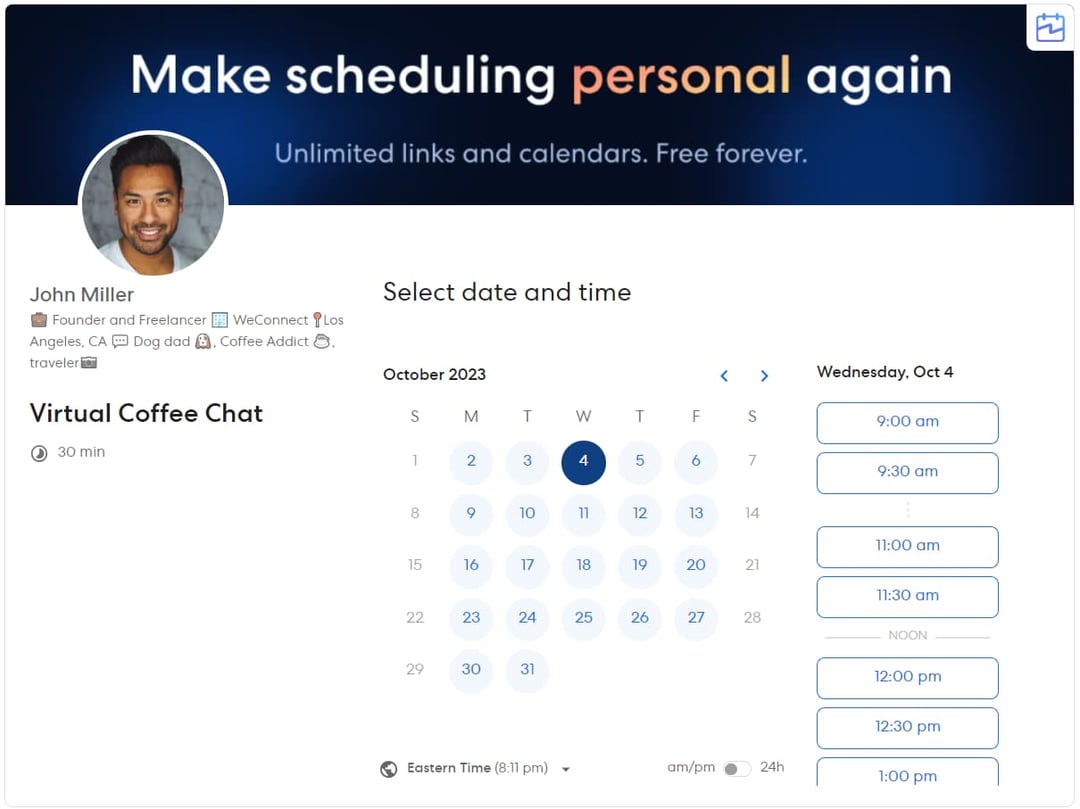
zcal is a free beautifully-designed scheduling app. It empowers users to effortlessly schedule one-on-one meetings, group events, and more, all through a modern and user-friendly web interface. What sets zcal apart are its extensive customization options, including unique personalization features such as welcome videos, a bio section, and the ability to add cover photos to your booking pages.
Free Features
Unlimited scheduling links
Unlimited calendar accounts
Email reminders
Zapier integrations
Advanced scheduling settings (e.g. event limits, buffer time, minimum notice)
Redirect after booking
Stripe payment Integration
Group events
One notable advantage of zcal is its intuitive and contemporary design, which requires no learning curve to get started. It seamlessly integrates with Google Calendar and Outlook Calendar, checking for scheduling conflicts to display only available times on your booking pages. Additionally, it offers integrations with popular video conferencing providers like Zoom and Microsoft Teams.
Another valuable feature is the ability to set buffer times before and after events, allowing you essential time for rest, preparation, and catching up on other crucial tasks.
Integrations and Pricing
Payment integrations: Stripe
Calendar Integrations: Google, Outlook, Office 365
Video Conferencing Integrations: Zoom, Google Meet, Microsoft Teams
Pricing: 100% Free forever, a paid plan with more advanced features will be available soon.
Highlights
Pros
Most generous free plan: zcal provides the most comprehensive free plan, offering premium features that other applications typically charge for.
Leading personalization features: zcal provides welcome videos, cover photos, and other features to personalize your booking experience.
Seamless calendar integration: Connect unlimited Google and Outlook calendars.
Automated reminders: Reduce no-shows with email reminders.
Advanced settings: Fully customize your scheduling with features like event limits, buffer times, and minimum notice.
Payment integration: Collect payments from clients with Stripe integration.
Group events: Schedule classes and webinars with multiple guests.
Cons
- Teams features: While zcal's free version is impressive, it currently lacks teams collaboration features and advanced workflows. According to the zcal pricing page, these features are expected to be available in their upcoming paid plan.
Doodle
Best for Meeting Polls
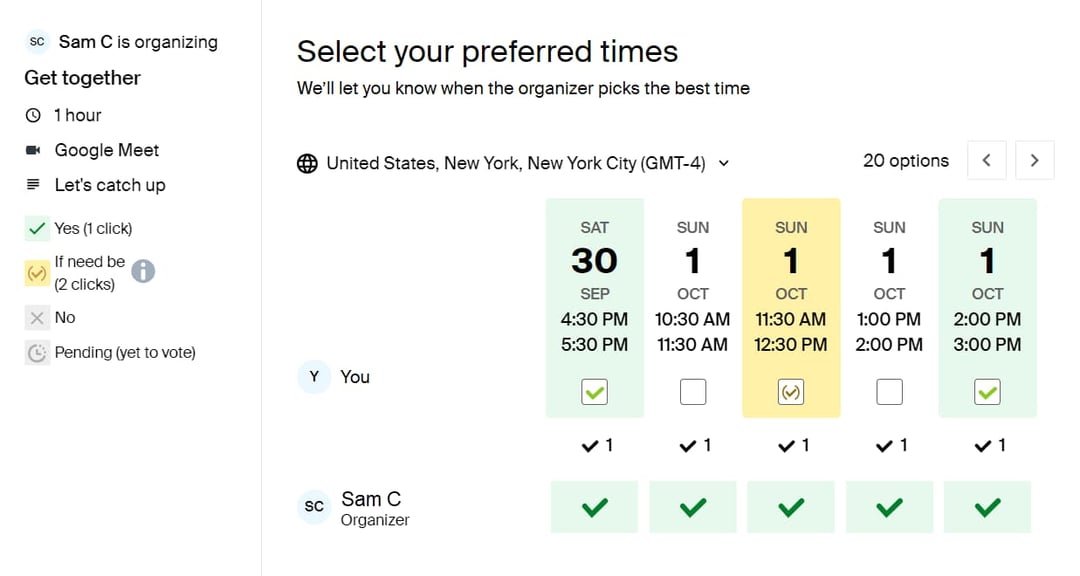
Doodle is a popular scheduling tool that is well-known for creating meeting polls. Instead of going back and forth in emails, participants can easily vote for all the best times that work for them. As an organizer, you can then schedule the meeting with just a few clicks. Doodle also offers a 1-on-1 meeting option which is limited to 1 active link in their free plan.
Free Features
Unlimited Meeting Polls
One booking page
One 1:1 meeting link
Google and Outlook calendar integration
One limitation is its lack of customization options. While Doodle has essential scheduling features, it does not offer the same level of personalization and flexibility as other scheduling services.
Another drawback is that many users find Doodle's free version somewhat limited in terms of its functionality. In order to access its advanced features, such as calendar integrations, reminder notifications, and team functionality, users need to upgrade to one of Doodle's paid plans.
Integrations and Pricing
Payment integrations: None
Calendar integrations: Google, Outlook
Video conferencing integrations: Zoom, Google Meet, Microsoft Teams, Webex
Pricing: Free for 1 booking page and one 1-on-1 meeting, paid plans start at $14.95/ mo (when paid monthly) and offer an ad-free experience along with unlimited bookings.
Highlights
Pros
Meeting polls: Doodle is best known for creating meeting polls which simplify the process of finding the perfect meeting time for groups.
Calendar integration: Seamless integration with Google and Outlook calendars.
Cons
1-on-1 meetings: While Doodle excels in group scheduling, its 1-on-1 meetings leave a lot to be desired.
Limited customization: Doodle's customization options are relatively limited and may not fully meet the needs of businesses seeking personalized scheduling.
Free plan limitations: The free plan is littered with ads, and users must upgrade to paid plans to access advanced features like calendar integrations and reminder notifications.
Calendly
Best for Enterprises
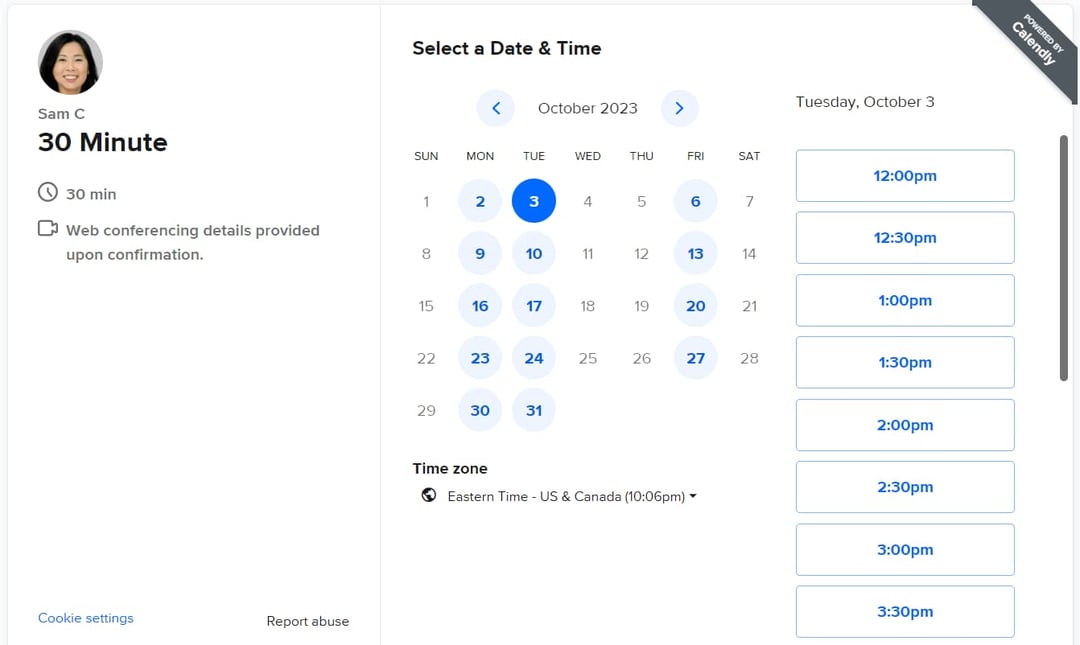
Calendly is one of the leading meeting scheduling apps for one-on-one meetings. However, it's worth noting that while Calendly offers a wide breadth of options for scheduling meetings, many users find its booking pages to be somewhat impersonal and generic.
Free Features
1 Calendar connection
1 active invite link
Unlimited meeting polls
Single-use meeting link
Embed calendar to your website
Despite a minor learning curve during setup, Calendly remains relatively user-friendly. It accommodates multiple languages and automatically adjusts to the user's time zone. Calendly supports integration with Google Calendar, Office 365, Outlook, and iCloud. Additionally, it seamlessly integrates with video-based platforms such as Zoom, Microsoft Teams, and GoToMeeting. To enhance accessibility, Calendly offers a mobile app and a Chrome extension for scheduling links.
Calendly is a feature-rich tool that offers various team collaboration features, including collective meetings for multiple co-hosts, round-robin events, and routing forms for guest filtering. These team features, however, are exclusively available in their paid plans, which start at $20 per month when billed monthly. There is also a premium paid plan tailored for individuals, offering advanced features such as multiple invite links and calendar connections, email reminders, payment integration, and booking page customization. Upon sign-up, every new user gets a 14-day free trial to explore all the premium plan features. Following this trial period, users are automatically downgraded to the basic Free plan unless they choose to upgrade to one of Calendly's paid plans.
Integrations and Pricing
Payment integrations: Stripe and PayPal
Calendar integrations: Google, Outlook, Office 365, iCloud
Video conferencing integrations: Zoom, Google Meet, Microsoft Teams, Webex, GoTo Meeting
Pricing: Free plan includes 1 booking page and 1 calendar connection, paid plans starts at $10/ mo (when paid monthly) for the Essentials plan which offers unlimited meeting links + 6 Calendar connections. The Professional plan, priced at $15 per month, provides additional integrations and customization options. There is also a Teams and Enterprises plan available for $20+ per month.
Highlights
Pros
Strong brand: Calendly is a trusted scheduling app, making it convenient when sharing invite links with others who may already be familiar with it.
Multiple calendar integrations: Connect your booking page to Google Calendar, Office 365, Outlook, and iCloud.
Mobile accessibility: Access scheduling links on the go with the mobile app and Chrome extension.
Team collaboration: Teams features (only available on paid plans) include collective meetings, round-robin events, and routing forms.
Cons
Limited free plan: The free plan offers only 1 active invite link and 1 calendar connection.
Lack of personalization: A frequent user complaint is that Calendly booking pages appear generic compared to other scheduling tools.
Square Appointments
Best for Small Retail Businesses
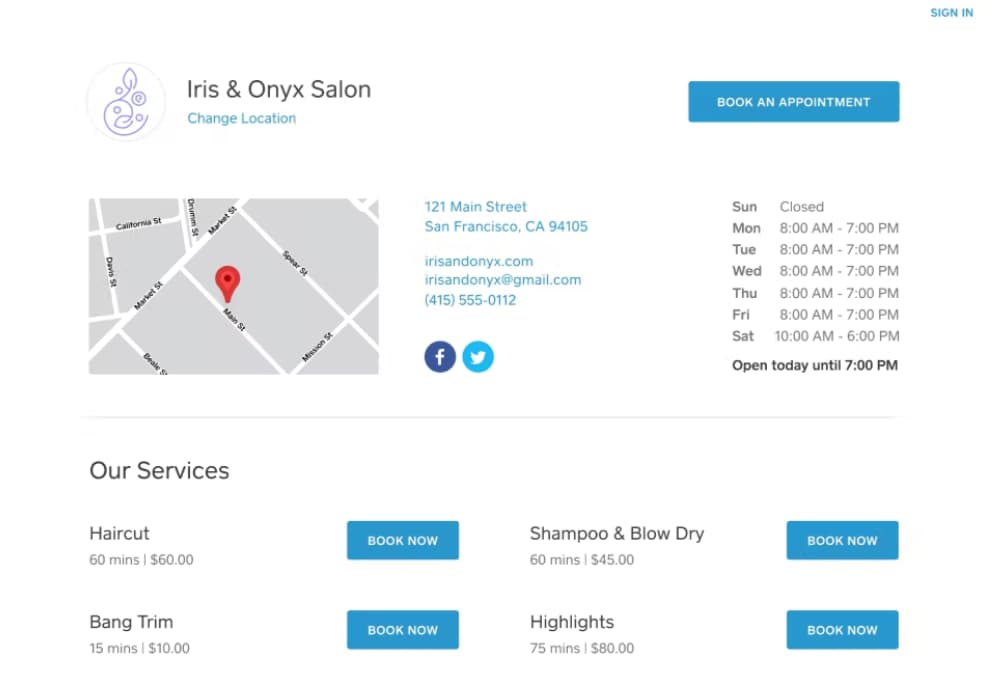
Square Appointments, a module of the Point of Sale (POS) product by Square, helps businesses streamline their client scheduling. It stands out as the go-to choice for small retail businesses that require both appointment scheduling and payment management. While it may not offer the advanced features of standalone scheduling apps, its integration with the Square POS system simplifies complex business processes.
Free Features
1 business location
Unlimited Calendar connections
Text + email reminders
Online booking website
Payment management
As a mobile-first platform, Square’s appointment module offers a clean and streamlined interface, making it an ideal fit for businesses with a single location. However, for those with multiple locations, an upgrade to a paid plan is necessary. The paid plans extend their value by providing multi-staff scheduling and robust resource and client management capabilities, simplifying complex business operations.
Integrations and Pricing
Payment integrations: Square
Calendar integrations: Google
Video conferencing integrations: None
Pricing - Free for 1 business location, paid plans start at $29/ mo and offer advanced features such as team management, email + phone reminders, payment integration.
Highlights
Pros
Integrated with point of sale system: Perfect for small retail businesses, Square Appointments seamlessly combines scheduling with payment processing.
Payment and staff management: Includes online and in-person payments while also providing robust staff management features.
Text and email reminders: Keeps clients informed and reduce no-shows.
Multi-location support: Easily expand your business to multiple locations (available in paid plans).
Cons
- Missing features: Square Appointments lacks advanced features compared to standalone scheduling tools.
YouCanBook.me
Best for automated workflows and international teams
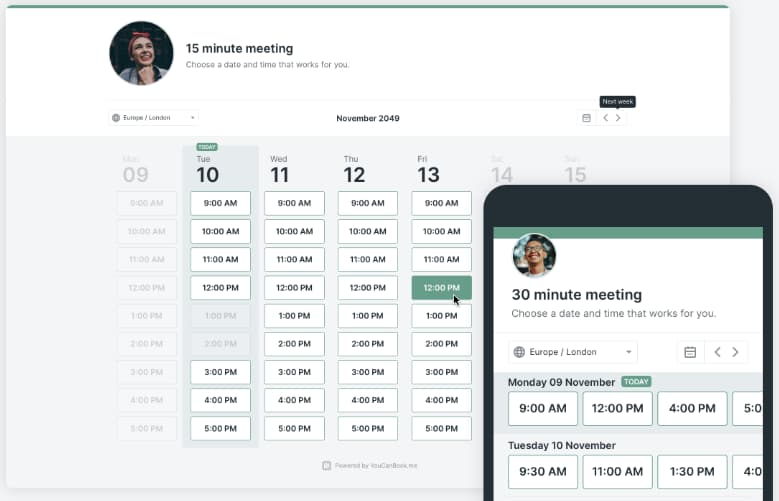
YouCanBook.me (YCBM) is a popular scheduling platform used by both individuals and businesses seeking advanced workflow automation. It offers many customization options, including the ability to personalize booking page colors, branding, and custom links. YCBM also includes multilingual support to cater to international clients.
Free Features
10 booking pages
1 Calendar connection
Connects to Google Meet, Zoom, and MS Teams
Payment integration
Embed on your website
YCBM has both free and paid plans. The free plan offers basic scheduling functionality with a limited set of features. It allows users to connect 1 calendar connection and create up to 10 booking pages. Additionally, users can integrate video conferencing platforms such as Zoom, Google Meet, or Teams into their booking links. The paid plan unlocks advanced features, including unlimited booking pages, group invites, and multiple calendar connections. A unique feature offered by YCBM is "request-only bookings," granting users the ability to review and accept or decline meeting requests before confirming them. Customer support for free accounts is limited to the knowledge base and community forum, while paid plan users can get email assistance.
Integrations and Pricing
Payment integrations: Stripe
Calendar Integrations: Google, Microsoft
Video Conferencing Integrations: Zoom, Google Meet, and Microsoft Teams
Pricing: Free for 1 calendar connection + 10 booking pages, Paid plans starts at $12/ mo per calendar connection and offer advanced features such as team management, email reminders, group bookings.
Highlights
Pros:
Customization: Customize your booking page's color, branding, and more.
Language support: Multiple language support helps cater to a diverse clientele.
Request-only bookings: Unique feature allowing you to accept or decline meeting requests.
Payment integration: Process payments with Stripe.
Cons:
Limited free plan: Free users have access to a basic feature set, with advanced functionality available in paid plans.
Weak customer support: Free users must rely on the knowledge base and community forum, while paid users receive email assistance.